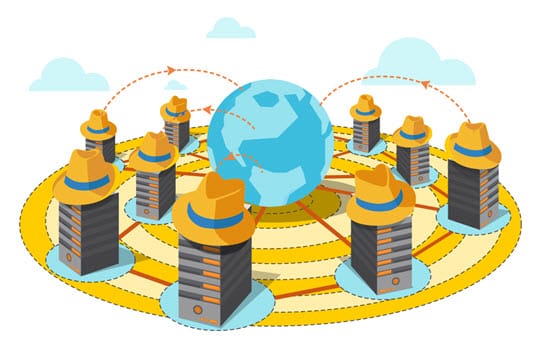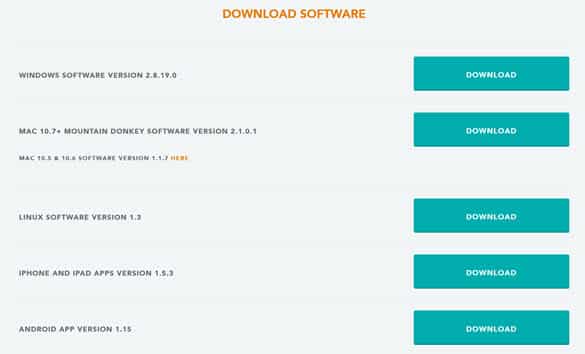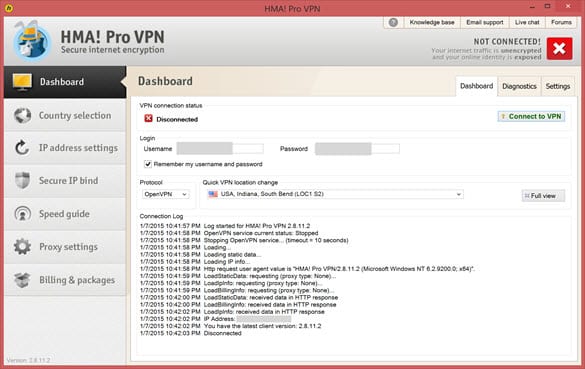A Guide On How To Avoid Being Tracked Online
Because EVEYRONE wants YOUR data:
Governments, hackers, cyber geeks, websites, companies, you name it…
They ALL collect and track YOUR personal web history.
- Are you OK with the government knowing YOUR search history?
- What websites you visit and which articles you’ve read?
- Do you want a hacker to see which website you bank with?
- Or which online stores you buy from?
By surfing anonymously, your internet history and activity cannot be tied back to YOU.
You become completely anonymous and protected.
TOPICS IN THIS GIUDE… ↓(click to jump)
- Cybercrime Is On The Rise…
- Here’s How You’re Being Tracked
- Use A VPN To Surf Anonymously
- Choose Your Location
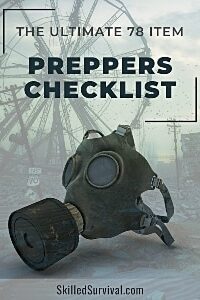
Want a free 78 item prepper checklist?
Click here to instantly download this Complete Checklist PDF. No purchase necessary.Cybercrime Is On The Rise…
Using an unsecured internet connection (even at home) is ripe for cybercrime.
Just because cybercrimes don’t feel “as real” as the physical threats doesn’t mean they’re not dangerous.
In fact:
Cyber crimes are on the rise and will only get worse in the future.
Trust me, if you’re ever the victim of online fraud, web-based financial crimes, cyber terrorism, cyber extortion, cyber warfare, or even simply online identity theft…
It will feel VERY real!
Now, before we go any further, this post is purely for educational purposes only.
So please don’t use the following anonymous browsing techniques to do anything illegal or harmful.
Jerks do that and jerks we are not… right?!
Most cybercriminals are psychos…want proof? Watch this video:
↓ Profiling Hackers – The Psychology of Cybercrime
Here’s How You Are Being Tracked
The first thing you need to understand is:
All internet connections have a unique digital ID, like a digital passport.
Like how all homes have their own unique street address.
This unique digital passport is your IP Address.
↓ IP addresses. Explained.
Your connection displays YOUR unique digital passport for anyone to see.
Websites, hackers, government agencies, Internet Service Providers (ISPs), etc.
If you want to browse the Internet without being tracked, you need to hide your computer’s IP address.
Unfortunately, masking your computer’s IP address is not as simple as changing a browser setting.
But thanks to a trick I’m about to show you, it’s as easy as a few clicks of your mouse.
To truly avoid being tracked you have to replace your actual unique IP address with an anonymous one.
One from a remote server located in a different place from your actual physical location.
Using An Anonymous IP Address
Unless you have a computer science degree, this might be challenging to understand.
But I’m going to cut out the jargon and give you a simple analogy everyone can understand.
Masking your computer’s IP address is the equivalent of utilizing a PO Box.
A P.O. Box allows you to send and receive physical mail anonymously.
It prevents anyone from being able to track the PO Box number back to you and your real home address.
Well, masking your IP address by using a remote computer server is the exact same idea.
The remote computer server serves the same purpose as a PO Box.
When using remote IP masking, your browsing will show an anonymous IP address…
Instead of yours!
The anonymous IP address has zero associated with YOU and YOUR computer.
You Should Use A VPN To Surf Anonymously
So the easiest way to set this up is to use a virtual private network (or VPN for short).
When using a VPN, your computer connects to a remote server.
This server is located no where near you, through a secure and encrypted connection.
Once you’ve set up the secure connection, your browsing will be from an anonymous VPN server.
Your Internet browsing will be something like this:
Here’s a simple visual to help you understand this setup.
Here’s how you’re currently accessing the Internet:
Your Computer –> Websites
Here’s how you will be accessing the Internet going forward using a VPN:
Your Computer –> Remote VPN Server –> Websites
With the VPN, when a website checks your digital passport, it shows the VPN servers.
There are three easy steps to successfully surf the web anonymously.
Step 1. Sign Up For HMA
The VPN provider we use for Skilled Survival is a software tool called HideMyAss or (HMA) for short.
And when it comes to VPN providers, bigger is better…
HMA is HUGE.
HMA has 927 VPN servers in 221 countries around the world.
They have 356 servers and 47,215 unique IP addresses that you can access here in the USA (and counting).
I’ve been using HMA since 2011 and couldn’t be happier with their service.
Like most things in life, you get what you pay for and with VPNs, this wise universal truth holds as well.
HMA isn’t free, but it is very affordable (less than 17 cents per day) when you sign up for the yearly plan.
Think of it as cheap online insurance.
It’s way cheaper than having your information or identity compromised.
HMA also has a 30-day money-back guarantee so it’s completely risk-free to try.
Step 2. Download and install HMA
You can install HMA on your:
- Computer (both Mac and PC)
- Smartphone (Android or iOS)
- Tablet
- Or even on a Linux machine
After you get signed up for HMA you can download the version of the software that’s right for you.
If you’re on a smartphone or tablet you’re going to want to download their iOS app or Android app.
After downloading the software you’ll launch the program, enter your info and log in.
Then all you need to do is select a VPN server and click Connect.
HMA will work behind the scenes to connect your computer to one of their remote VPN servers.
They do this using a secure and encrypted Internet connection.
Choose The Location Of Your Secured Connection
One thing to note about the location of the VPN server you chose:
The farther you are from the VPN, the more likely your Internet connection will slow down.
So as exciting as it sounds to surf anonymously using a VPN in Argentina, it may reduce your speeds.
Step 3. Surf Anonymously
See how easy that was? It’s so easy in fact that I had to make step 3 of this 3-step guide “surf the web”.
Using a Pro VPN to securely encrypt your Internet connection is a tool to keep trackers and hackers at bay.
And if you use public WiFi, like at coffee shops, it’s important to protect your privacy and security.
Bad actors may try to spy on your online activities or even steal your sensitive information.
Using a VPN allows you to surf anonymously without leaving a trace.
All you need to do is take the first step and sign up for HMA Pro VPN!
Why Trust Skilled Survival...
Go here now to review a full breakdown of:
- Who We Are
- Our Credentials
- Our Mission
- & Product Recommendations...
Here are a few highlights of our teams credentials & certifications:
- Certified Member of a Mountain Search & Rescue Organization
- Plant Emergency & Safety Leader for a Major Food Manufacturer
- Member of the 10TH Mountain Division Hut Association
- Certifications: Avalanche 1, WFR, CPR
- Official Gear Tester for Numerous Outdoor Gear Companies
- Countless Multiday Backpacking trips into Remote Wilderness
- Bachelor's Degree In Mechanical Engineering
- Bachelor's Degree In Civil Engineering
- Bachelor's Degree In Biomedical Engineering
"It takes 20 years to build a reputation and five minutes to ruin it." - Warren Buffett
We're fully aware that trust is NOT something you GET but is EARNED.
And we'll continue to earn YOUR trust through our forthright and honest approach with each new Blog Post, Guide & Product we create...
Prepare, Adapt & Overcome,

P.s. Do You Live In A 'Danger Zone' County?
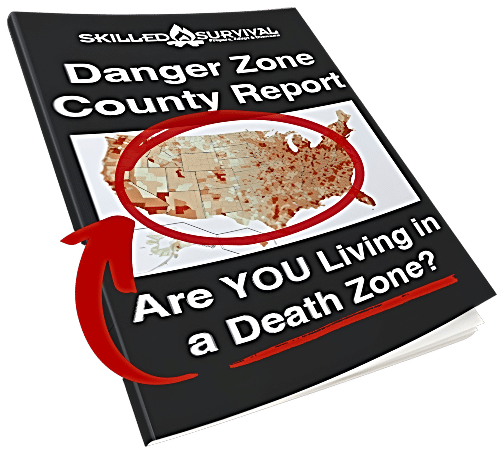
Find out now using my Danger Zone County List & Special Report it’s absolutely FREE.
In minutes you’ll know EXACTLY where you stand and if you should be worried or not..
So click here to get my FREE Danger Zone County List & Report…

Recommended Reading
Best Fuel Storage Ideas: How To Store Extra Gasoline
Long term fuel storage is crucial in all survival situations, but fuels must be stored properly and safely to keep, especially long term gasoline storage.
How To Store Seeds For Wise Prepping & Survival
When seed saving and seed storage, you must do it right. Learn how to store seeds so they'll thrive the next planting season.
Common Everyday Carry Mistakes YOU Must Avoid At All Costs
The only person qualified to build YOUR Best Everyday Carry (EDC) is YOU. To do it right, you must avoid these common mistakes and pitfalls.
Strategic Relocation: How To Find A Safe Pace To Live
Use strategic relocation to find a safe, defendable location to call home. Your choice of location WILL determine your survival fate.
Map Of Nuclear Fallout: Would I Survive A Nuclear Bomb?
Have you seen a map of nuclear fallout? Or run a nuclear simulation to see the damage a nuke would do to your city? If not, check this out.
Homestead Survival: How To Master Plan Your Own Safe Haven
Use this simple 6 step action plan to successfully plan and build a homestead to survive (and thrive) even if the world falls into chaos...